Тема: XonarSwitch (бета)
XonarSwitch — независимая разработка Giulio Sosio, которая создаётся как замена существующей панели управления от Asus. В отличии от последней имеет небольшой размер (на данный момент менее мегабайта), встраивается в «трей» и позволяет управлять большинством самых востребованных настроек звуковых карт серии Xonar. Так-же отличительной особенностью является система профилей, с помощью которых можно быстро переключаться от одного комплекса настроек к другому. Собственно именно из-за этой возможности программа и получила своё название.
Поддерживаемые карты:
ASUS Xonar D1, DX, D2, D2X, DS, DSX, DG, DGX, Essence ST, Essence STX, Xense
AuzenTech X-Meridian 7.1, X-Meridian 7.1 2G
Это практически весь модельный ряд.
Поддерживаемые операционные системы:
Начиная от Windows XP SP2 и выше. Программа написана на VisualBasic, поэтому не имеет значения разрядность ОС, x32 или x64.
Внешний вид:
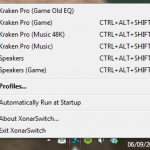
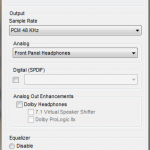
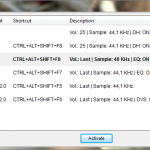
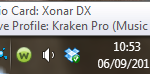
Может измениться в новых версиях. Каких-либо пояснений не требуется, интерфейс максимально открытый и понятный.
Возможности (без перевода):
-
Ability to change the Sound Card settings on the fly by directly interfacing with the driver.
-
No DPC latency increase: although it sends commands directly to the Xonar driver, it does so only when a profile is activated and only for the settings that actually change. It doesn’t continuously poll the driver.
-
Ability to configure itself depending on the hardware it runs on, showing only the relevant options.
-
Fully customizable global keyboard shortcuts usable to switch profile even when in a full-screen applications like a game.
-
Supports Headphones Gain where applicable.
-
Easily clone a profile by editing the source profile and then changing its name.
-
Live mode allows to hear the effects of your settings in real time.
-
Very compact and portable: only one small EXE, currently just over 800K of size; no dependencies, no need for external DLLs, no need for a setup, drop it and launch it. It enables autostart by default on first run, which can be manually disabled by the user.
-
Built-in self-update code: it periodically checks for new versions and updates itself automatically.
Настройки профилей (без перевода):
-
System Speakers: leave unchanged or set a new layout.
-
Master volume: apply last used for the same combination of output panel and speaker type, or set a specific value.
-
Mic Volume: don’t change or set a specific value
-
Sample rate: set a value among 44.1, 48, 96 or 192 KHz
-
Set an analog output option: same as Asus Control Panel, including switching between front and rear panel where applicable.
-
Headphones Gain: set gain mode where applicable. On the Xense, Sennheiser mode is supported.
-
SPDIF Output: deactivate or activate, choice between PCM and relevant options (Dolby Digital and/or DTS Interactive depending on the card model).
-
Analog or Digital out enhancements: support for Dolby Headphones, Dolby Virtual Speaker, 7.1 Virtual Speaker Shifter, Dolby ProLogic IIx, DTS NEO:PC depending on the card model.
-
Equalizer: deactivate and activate, defining a 10 band profile. The sliders give precise feedback from -20dB to +20dB allowing for 1dB-accurate calibration.
-
FlexBass: deactivate and activate, setting the LTE crossover frequency as well as the speakers’ size.
-
AEC: enable or disable where applicable. AEC requires a particular voice DSP that some models don’t have and thus it’s not always present.
Чего пока нельзя настроить:
-
Нет переключателя DSP профилей - Hi-Fi, Game, Music, Movie, GX. Впрочем все они (кроме Hi-Fi) используют технологию Dolby, которую можно активировать при желании.
-
Нет предустановок и настроек для технологии Dolby (комната, аудитория, арена и т.д.). На мой взгляд практической пользы от них всё равно мало, эффекты однообразные, разве что поиграться на разок.
-
Нет настроек для караоке.
-
Ну и последнего чего не хватает, настройки VocalFX. Эта штука позволяет изменять голос в играх, но из-за несовместимости с UAC, и другими багами, может не работать даже в оригинальном аудио центре Асуса.
Итог:
Сам порывался написать нечто подобное (имею ввиду конечно же программу), но не хватало мотивации. Благодарим Гиулио, который взялся за написание и предлагаем актуальные и аргументированные идеи для улучшения. Рекомендовано к использованию как замена страшненькому центру от Асуса.
Скачать XonarSwitch




